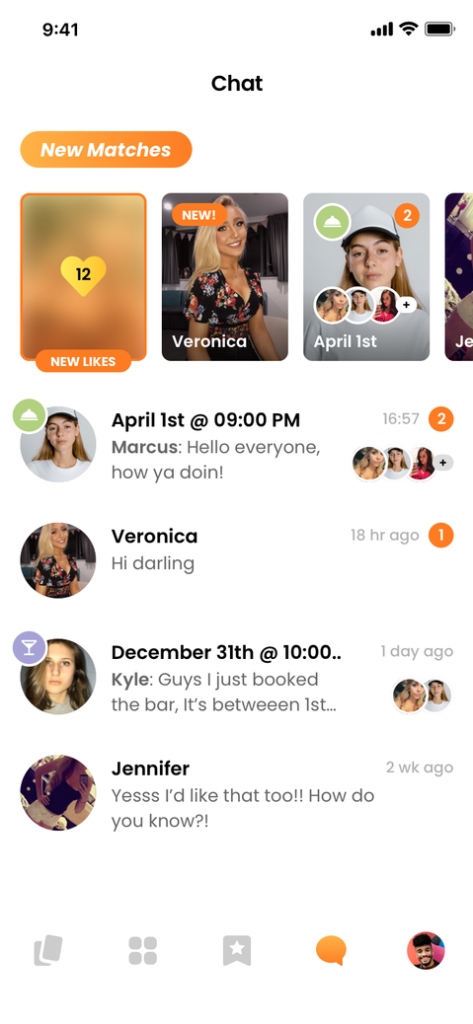A boy and a girl swipe right on their own profile cards: it’s a match! A private chat begins. Will it be love at first sight?

The rules are simple: you will have to Swipe left or right on the profiles we will show you, when you both swipe right it’s a Match and you will start a Chat.
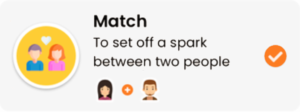
First off begin by open the main menu and Select Match. Then close the menu and Start Swiping.
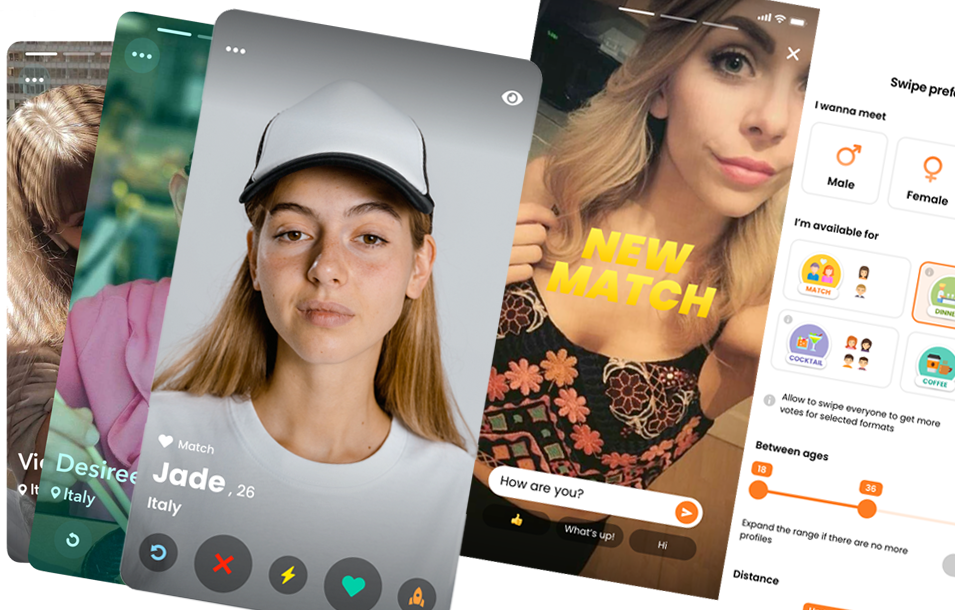
You can choose the traits of your ideal partner in the Swipe Preferences.

Actions on Cards: let’s see now what you can do on the profile cards.
Swipe right, or Love button, if you like that profile, swipe left, or No button, if you don’t like. Swipe up, or Flash button, if that person really turns you on. If someone reciprocate your Love or your Flash you will get an Instant Match. If you send a Flash to someone we will let know that person that you are really interested in her or him, so it’s a good way to stand out from the crowd.
With the Boost button you can become a popular profile for half and hour or 1 hour and will be shown to an amazing number of people to increase your chances to get new matches.
People Who Like You
When you have selected a format from the side menu, all the app sections and information revolve around that format.
In the second tab in the menu bar when you swiping for Match you find all the people that have already liked you.
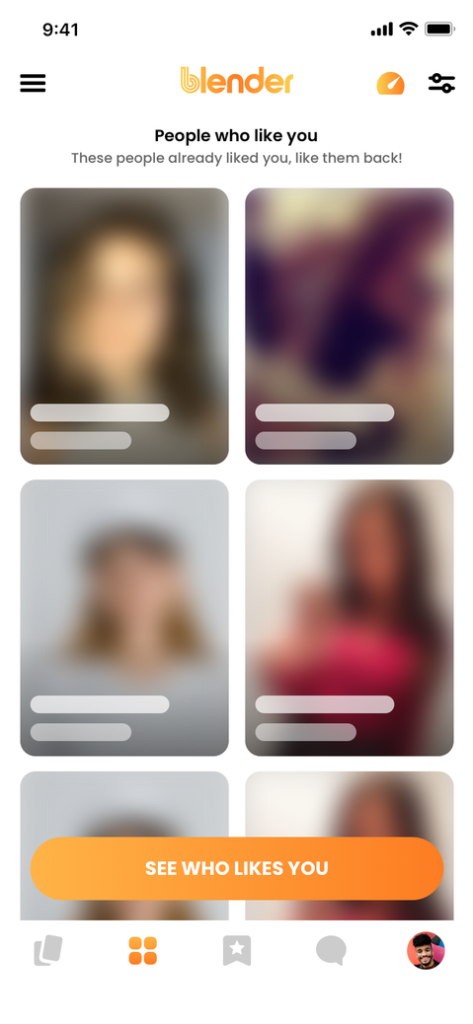
Fresh out of Blender
In the third tab of the menu you will find new people you’re most likely to click with, refreshed daily.
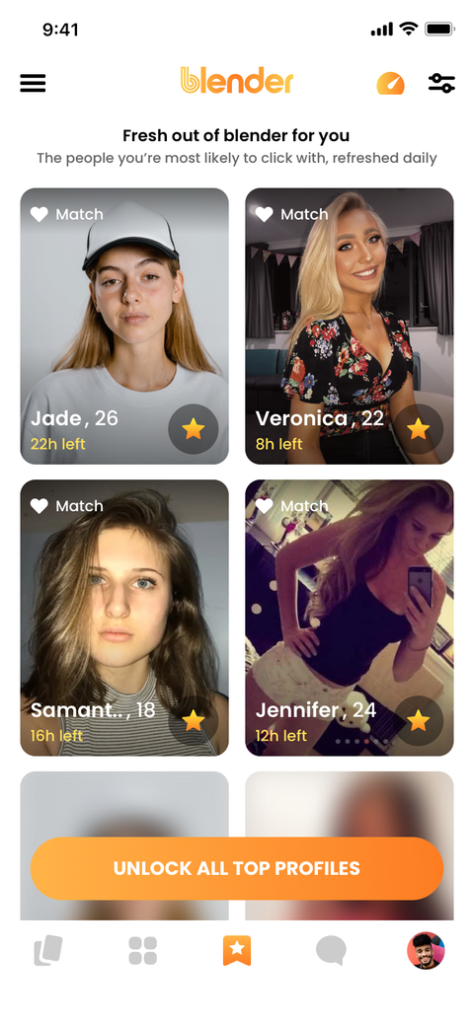
Chat
In the fourth tab of the manu you can access to all your open chats and new matches.